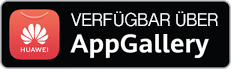How can you protect your system against banking Trojans?
To protect your system from banking Trojans, a whole range of security tools should be applied. Malware can take advantage of various vulnerabilities to infect a system while users surf the web, connect removable data storage devices to a computer, or open emails containing malignant attachments.
At the moment, there are no completely invulnerable operating systems—vulnerabilities and malware exist for all operating systems, including Android. Although many people claim that certain OSs are impregnable, this is not the case. Even if a system has no known vulnerabilities and the number of malicious programs for the platform is extremely small, methods such as social engineering can be employed to compromise it.
To ensure the security and integrity of an operating system as well as to prevent it from becoming infected with banking Trojans, following the below rules is recommended.
- Install all the security patches for both the operating system and the applications. Install the latest version of your browser as soon as it becomes available. Attacks involving the exploitation of software vulnerabilities are very common. Cybercriminals keep finding new security loopholes. To close them, install patches and updates regularly.
- Use strong passwords no shorter than seven characters in length. For passwords, do not use dictionary words, popular combinations of symbols located in close proximity on the keyboard, or easily guessed combinations (e.g., your name or date of birth). A password consisting of a meaningful word or a combination of digits can be easily cracked by a brute force attack (manually or using a special program equipped with a dictionary). A strong password is usually a combination of digits, uppercase and lowercase letters, as well as other characters. Use different passwords for different accounts and change them periodically.
- Install a reliable anti-virus that effectively detects malicious objects, and provides both real-time protection and periodic system inspections. The anti-virus should control all the communication protocols used to access the Internet, operations involving removable data storage devices, and email stored on the computer. To safeguard a system, install all the updates that are released for the anti-virus as well as virus definition updates. Do not use anti-virus programs offered by unknown manufacturers—malware is often distributed under the guise of such applications.
- Use comprehensive anti-virus protection involving a variety of security features, including access control, and control over all the security updates for the installed programs and the firewall—an anti-virus alone is not enough.
- Do not open suspicious email attachments. Attachments containing Trojans or infected files are not dangerous unless launched. Even if the saved attachment is scanned by an anti-virus, this does not guarantee that it is safe to open: the anti-virus may not yet have a definition for this particular threat in its database. So do not run executable files sent with emails by unknown senders. If you have any doubt as to whether a file is safe, upload it to one of the servers offering anti-virus scanning, such as virustotal.com.
- Control access to the Internet. At work, users should be able to access only those local disks and network resources needed to do their job. Controlling Internet access helps shield users from unwanted websites and grant access to sites defined by the anti-virus’s settings.
Companies that do banking online are also advised to protect their servers. Here the best approach is comprehensive protection which makes it possible to:
- Scan traffic before it gets to the host on the local network;
- Block most pathways used by viruses: disable the use of removable media and restrict access to local and network folders and Internet resources;
- Reduce spam to a minimum.
Companies whose networks connect dozens of PCs can benefit from employing centralised control over the anti-virus protection of their networks. With centralised administration you can:
- Remotely install and configure anti-virus software on target hosts;
- Carry out centralised updating of virus databases and anti-virus suite components;
- Monitor anti-virus security.
Ready-to-go anti-virus solutions are the optimal choice for many organisations. Such solutions help to:
- Minimise anti-virus deployment time.
- Simplify anti-virus deployment and maintenance thanks to the user-friendly administration interface.
|
|
Booklet "The blind do not fear snakes"The main objective of Internet swindlers is to steal money. In the pursuit of their goal, they are constantly developing new versions of banking Trojans. Read this booklet yourself and recommend it to your company’s CEO and CFO. After all, protecting a company’s finances against cyber theft may guarantee the success of the organization and its employees. Go on social networks to tell your friends about this booklet and encourage them to read it! |